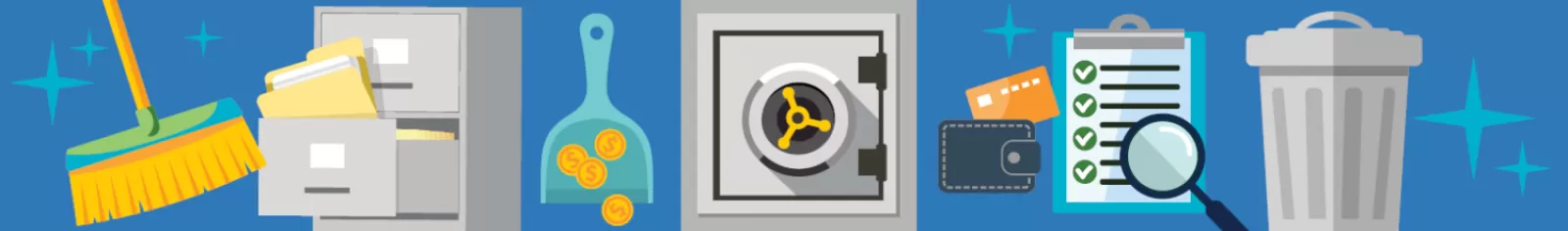Financial Spring Cleaning Tips
1. Review Your Credit Report
By law, you're entitled to order one free credit report yearly from each of the three major credit bureaus. You can get yours at no cost from annualcreditreport.com. Make sure your credit reports are free of mistakes. Under the Fair Credit Reporting Act, both the credit reporting agency and the information provider (that is, the person, company, or organization that provides information about you to a credit reporting agency) are responsible for correcting inaccurate or incomplete information in your report. To take advantage of all your rights under this law, contact the credit reporting agency and the information provider.
Unfortunately, the majority of adults in America don’t review their credit report yearly.
Learn more about credit reports, credit scores and fixing credit report errors.
2. Organize and/or Shred Old Financial Documents
Sort through your statements, pay stubs, bills and other financial records, and keep only the documents that are absolutely necessary. Since the IRS has up to six years to audit you, keep your tax returns, canceled checks and receipts, and any records supporting your tax deduction for at least six years. If you're unsure about whether you should get rid of certain types of receipts, scan them or make a copy, then go ahead and shred the rest. But don't simply toss paperwork in the trash. Leaving important documents in the trash without properly shredding them is a bad idea. They are just waiting to be picked up by an identity thief.
Reducing paper clutter will not only help you stay more organized, it will also put your mind at ease. Plus, since the IRS accepts scanned copies of receipts, having those records available could come in handy in the event of an audit.
Contact your local credit union to find out if they host an annual shred day or event.
3. Record Your Financial Passwords and Store Records in a Safe Place
Make sure you're not using the same password and log in information for all your online bank accounts and other financial accounts. Even though you might be logging in over a secure Internet connection, there's still a risk that someone who figures out your password will attempt to access other accounts with the same log in information.
Protect yourself against identity theft by logging your financial passwords in a password protected or encrypted document and storing it in a safe place. Also, important financial documents like a will, stocks certificates or bonds should be put in a safe place like a locked box or an online secure vault.To learn more about preventing identity theft, click here.
4. Review your Budget
Is your budget up to date? Have you incorporated any increases or decreases in your income? Take a close look at your budget to see if you need to make any modifications. Make sure you're reporting expenses accurately and have made some room for savings account contributions. Use a Personal Budget Worksheet to help organize your finances.
5. Set up Automatic Bill Pay
Spring cleaning isn't only about de-cluttering - it's also about making things more efficient. Set up automatic bill pay, and link it to your primary checking account. Automatic bill pay will eliminate the chances of missing a payment and paying those pesky late fees.
6. Pay off Holiday Debt Once and for All
What does your current debt load look like? Spring is a good time to look at your total outstanding debts and see which loans or credit cards you could pay off entirely this year. At the very least, put yourself on a stricter debt payoff plan, and pay off any debt you accumulated over the holidays. Cleaning up this debt quickly can put you in a much better financial position for the rest of the year.